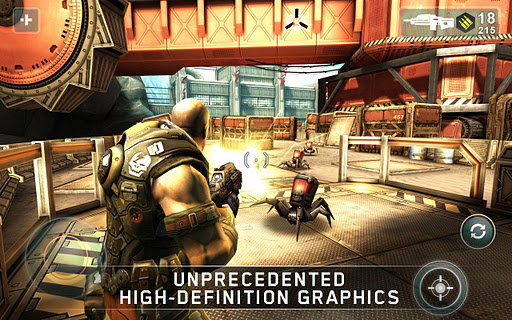Designed for great works with amoled screen.
Work too with white and color wallpaper.
Works with:
ADW Launcher
ADW Launcher EX
Apex Launcher
Go Launcher Ex
Holo Launcher
Holo Launcher HD
Launcher Pro
MIUI ADW iPhone Launcher
Nova Launcher
Android
Browser
Camera
Calendar Calculator
Contacts
Clock
File Manager
Gallery
Messaging
Music
Settings
Phone
Sim
Voice Dialer
Voice Recorder
Google Barcode Scanner
Google Chrome Beta
Google Currents
Google Drive
Google Earth
Google Googles Google GMail Google Latitude
Google Maps
Google Messenger Plus
Google Navigation Google News & Weather
Google Latitude
Google Places
Google Play Book
Google Play Music
Google Play Store
Google Play Videos
Google Plus
Google Talk Google Translate
Google YouTube
Samsung
AllShare
Calendar
Calculator
Camera
Clock
Contacts
Download
FM Radio
Gallery
IM
Internet
Kies Air
Memo
Messaging
Mini Diary
Music Hub
Music Player
My files
Phone
Photo Editor Reader Hub
S Memo
S Suggest
Samsung Apps
Social Hub
Task
Task Manager
Video Maker
Videos
Voice Command
Voice Recorder
Voice Talk
Write and Go
Htc
Browser
Calendar
Calculator
Camera
Camcorder
Clock
Dock
FM Radio
Reader
Stock
Torch
Settings
Weather
App:
ADW Adobe Reader
Apex Launcher
Apollo
Beautiful Widgets
Camera Fx
CWM
Dolphin Browser
Dropbox
Fancy Widgets
Firefox
Flash Player Settings
Fpse
Go SMS Pro
Polaris Office
Power Amp
Quick Pic
Root Explorer
Rom Manager
Shazam
Skype
Sound Hound
STweaks
SuperSU
SuperUser
SwiftKey
Sygic
Tasker
Tapatalk
Terminal Emulator
ThinkFree Office
Titanium Backup
TomTom
Twitter WhatsApp
Winamp
This app has no advertisements
Download Instructions: http://ul.to/j3gungif
Contributed by Universalstuffforall.blogspot.in